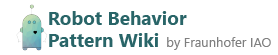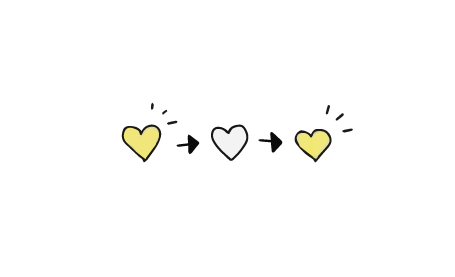Interaction Situation
The operation state of the robot needs to be transparent to the user at any time of the interaction. In all situations during which the user does not actively want to engage in interaction with the robot, but still be able to start interacting in an instance, it makes sense to put the robot in a standby mode.
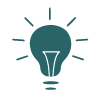
Solution
Let the robot express that:
To indicate the current operation mode of the robot it is recommended to use a dedicated status light that can be used independently of any other communication modality. This status light should be in an unobtrusive, non-attention grabbing color such as white, light yellow or light blue.
To show that the robot is in standby, the status light should be slowly pulsating.
Make sure to design a consistent behavior of the status light for the patterns Operation mode on, Operation mode off and Operation mode standby.
Related patterns:
Needed by: Inactive
Dependent on: Operation mode on, Operation mode off
Opposed patterns: Operation mode on, Operation mode off

Examples

Rationale
In human-technology interaction it is very common to indicate the operation mode of a device through a glowing light. This design practice can easily be transferred to robots. To indicate that a device is in standby mode, we often find slowly pulsating light signals. I prominent example is the ‘breathing light’ of older Apple Macbooks.